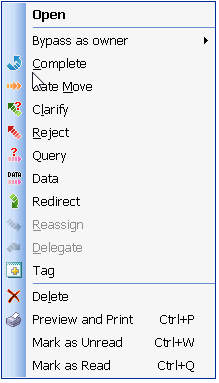Description
The Performer’s Viewpoint – What happens to the Production Item from the Performer’s viewpoint?
The Owner ‘s Viewpoint – What happens to the Production Item from the Owner `s viewpoint?
Bypass as Owner
A tool that enables a Senior of the Owner of a Production Item to “bypass” the Owner and act as the Owner of the Production Item in place of the Owner . The Senior is able to perform all actions of an Owner .
The purpose of the Bypass as Owner tool is to enable a Senior on the command channel to act as the Owner of the Production Item and handle the actions without the need to ask the junior Owner for approval.
The System Administrator, by default has Owner Rights over all Production Items.
When a Senior bypasses the Owner of a Production Item, there is no difference from the Performer’s viewpoint if an action is made by the Owner of the Production Item or a Senior acting as the Owner of the Production Item.
Senior as Owner
When a Senior bypasses the Owner of a Production Item, the actual Owner will receive a message that the Bypass has occurred.
Note All Action Toolbar buttons can be accessed from the Action Menu by right-clicking the Production Item.