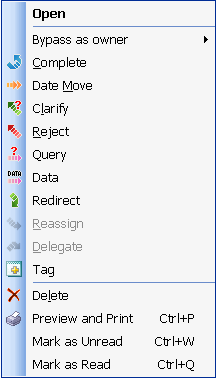| Description | The Performer’s Viewpoint – What happens to the Production Item from the Performer’s viewpoint? | The Owner’s Viewpoint – What happens to the Production Item from the Owner`s viewpoint? |
|---|---|---|
Print
A tool that enables the printing of the details of the selected Production Item. |
When a Senior bypasses the Owner of a Production Item, there is no difference from the Performer‘s viewpoint if an action is made by the Owner of the Production Item or a Senior acting as the Owner of the Production Item. | When the Owner of the Production Item selects a Production Item and clicks Print, the details of the Production Item will be printed. |
Note – All Action Toolbar buttons can be accessed from the Action Menu by right-clicking the Production Item.