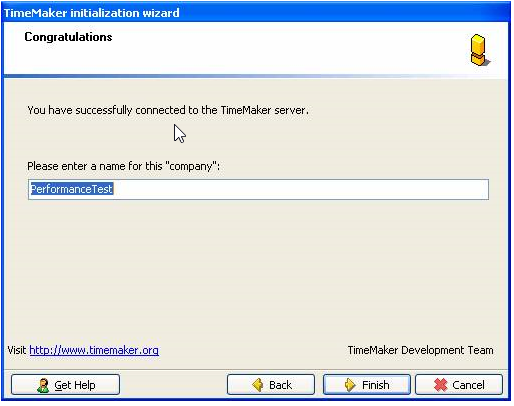At the first start-up, the “New Database Setup” Dialog Box appears. TimeMaker allows you to keep multiple server connections to different databases. To setup the next new connection click on “New Connection” in the Login window.
Select Public or Private Server, Click “Next”.
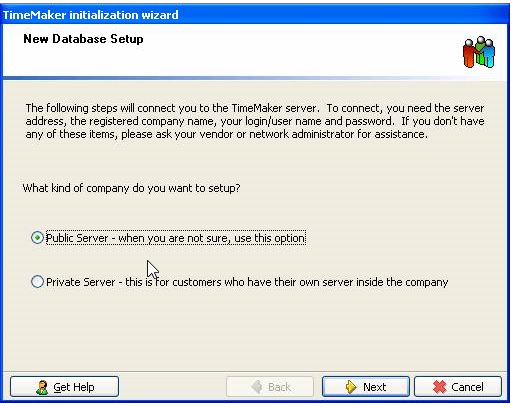
Type part of the name of your company to search and select a company database, click “Next”.
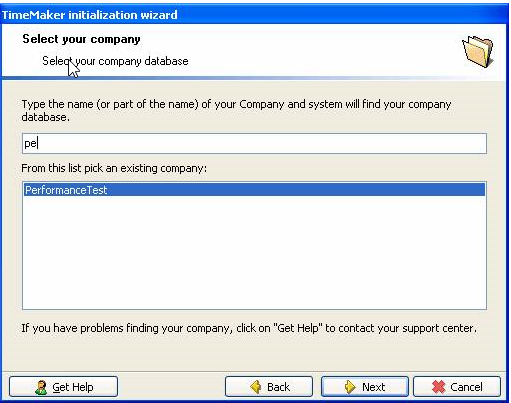
Enter your User Name and Password, click “Next” to proceed.
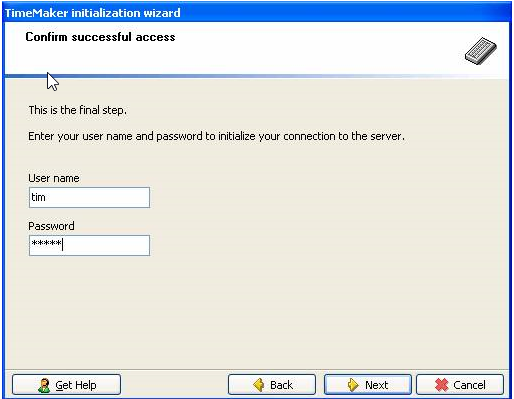
Type any name for this connection configuration, then click “Finish” to save it.