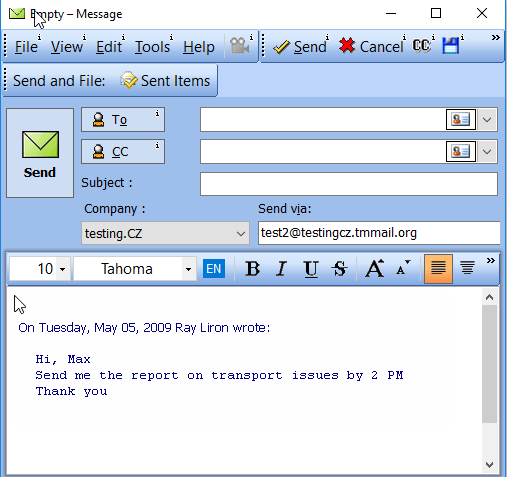What is it?
Previous Body refers to the Body content of previous actions.
A tool enabling you to select and insert (add to the current body) or embed (replace the current body) with the content of the body of previous actions.
This feature would be used, for example, when you have sent someone a communication and this person did not reply. In this case, you can take the click forward on the original e-mail, add the recipient’s e-mail address, and select the original communication by utilizing the Previous Body feature.
Note: The Previous Body option is enabled when the TM Message has a History.
What happens if clicked?
A pull down menu will open
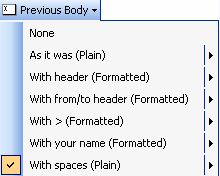
and you will have the following options:
None – use this option to erase the data in the TimeMaker Message window.
The following options each have a sub-option via a sub-menu
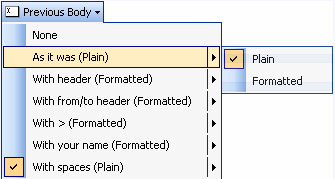
to select if the item will be inserted keeping the original format (Formatted) or as plain text (Plain)
As it was (Plain or Formatted based on sub-menu selection) – use this option to include the original TM Message content.
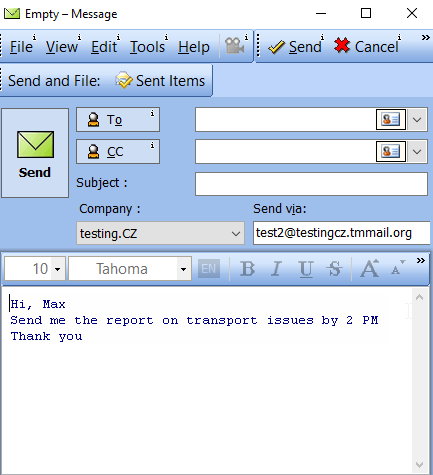
With header (Plain or Formatted based on sub-menu selection) – use this option to insert the Previous Body with the date and time of the previously sent TM Message.
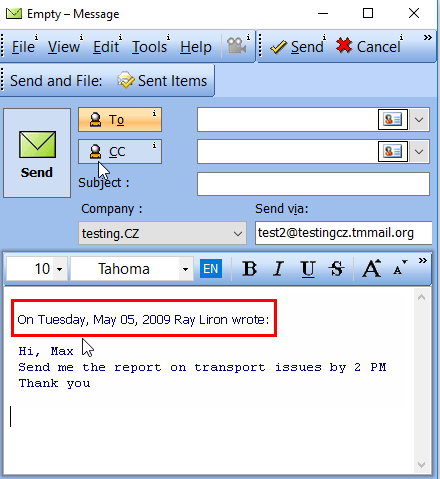
With From/To header (Plain or Formatted based on sub-menu selection) – use this option to insert the Previous Body with the sender, recipient, subject and the date of the previous TM Message.
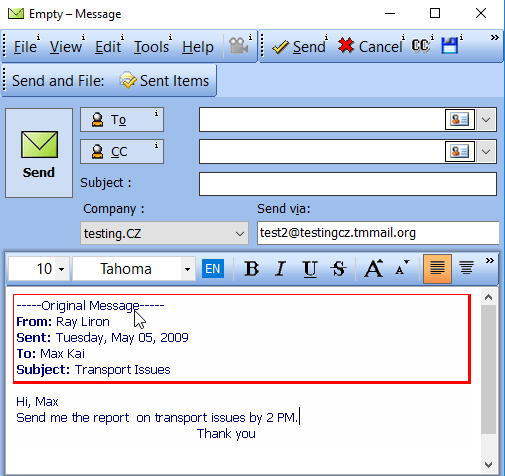
With > (Plain or Formatted based on sub-menu selection) – use this option to insert the Previous Body with “>” added at the start of each line and the date and time of the previously sent TM Message marked at the start of the Previous Body.
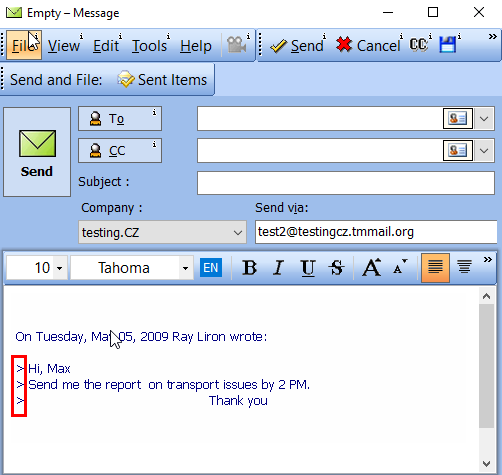
With your name (Plain or Formatted based on sub-menu selection) – use this option to insert the Previous Body with your User Name added at the start of each line and the date and time of the previously sent TM Message marked at the start of the Previous Body.
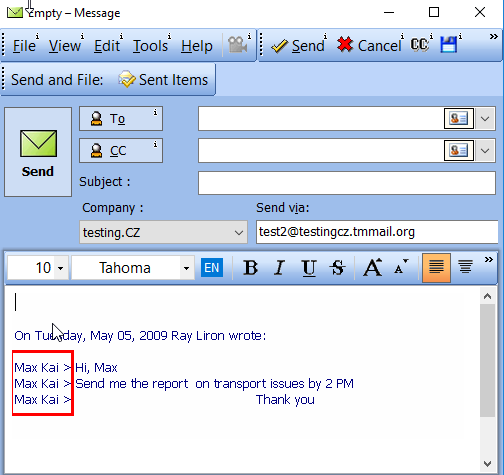
With spaces (Plain or Formatted based on sub-menu selection) – use this option to insert the Previous Body with one space ” ” added at the start of each line and the date and time of the previously sent TM Message marked at the start of the Previous Body .