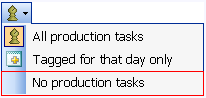What is it?
Using this menu you can elect to display:
- All Production Tasks with a Tag Date get items for the selected date or
- Only Action List Items.
What happens if clicked?
Click on the Which Production Tasks to Display icon to display a pull down menu
to display a pull down menu
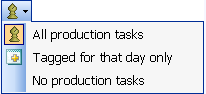
where you can select the items to display on the Action List.
- Click on All Production Tasks
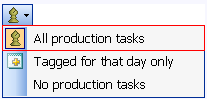
from the Production Tasks to Display menu  to display all Production Tasks and Production Tasks with a Tag Date equal to the selected date.
to display all Production Tasks and Production Tasks with a Tag Date equal to the selected date.

2. Click Tagged for that date only.
to display only items that are Tagged for the selected date
3. Click No Production Tasks option to display only Action List Items.