Description
This field displays the Target Date for Commands, Production Tasks, Plans and CRM items. For e-mails and TimeMaker Message it displays the Sent Date.The target date means the latest date by which the order should be completed.
Columns Sent and Target Date can be switched. To switch the columns In the Main Menu, click View, and select the Swap Target Date and Sent Date option.
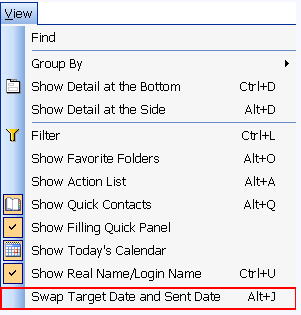
What happens if clicked?
List of Items is sorted according to this column.