What is it?
A tool that allows you to link an e-mail to an existing Production Item you have rights to view utilizing the item ID.
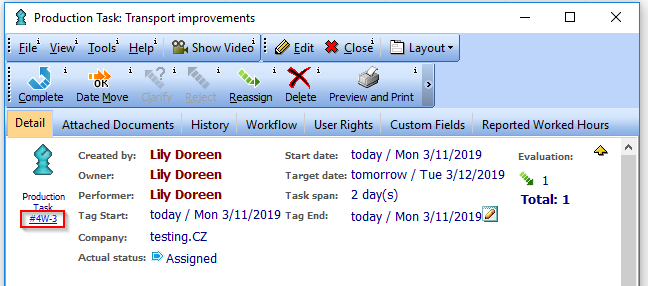
The Link E-mail to Production Item via ID feature allows you to link an e-mail to a Production Item via the Production Item’s ID.
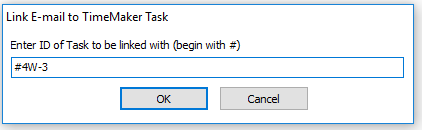
(Every Production Item has its own ID displayed in the header of the Production Item).
What happens if clicked?
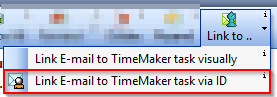
After you click the Link E-mail to Production Item Via ID, the ID window will be displayed.
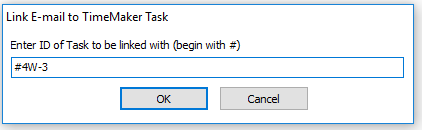
- Enter the Production Item ID and click OK. The Item’s window will be opened and the e-mail is Linked (the system knows that that e-mail is associated to this Production Item) to the Production Item but not yet Attached (the e-mail has become part of the Production Item) to the task.
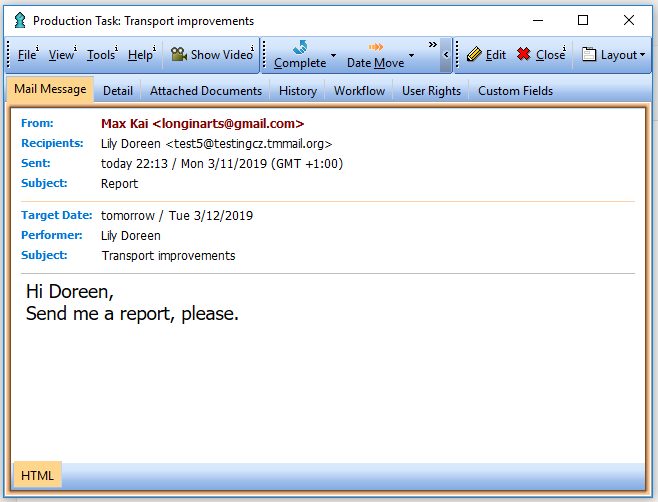
- On the Mail Message tab
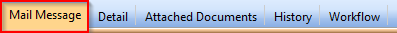
click Attach E-mail
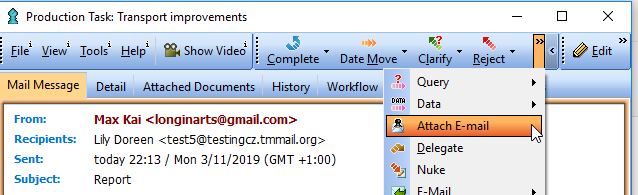
and the Linked E-mail window will be opened.
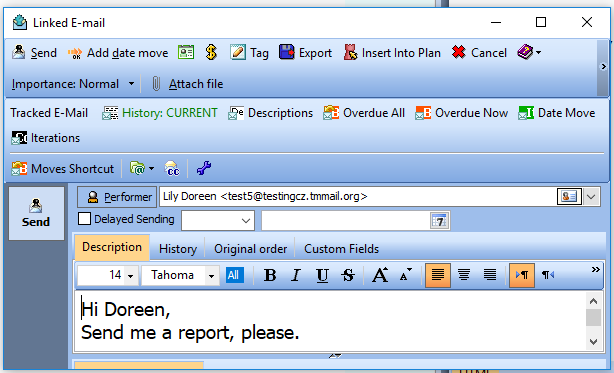
Note: You can now execute any of the standard actions in regard to the Linked E-mail. - Click Send and. The e-mail is Attached.
Note: You must click Send for the e-mail to be Attached to the Production Item.
A Linked and Attached e-Mails are indicated by the following icon  .
.