1) Go to the fastmail.com and log-in
2) At the top-left corner press button “Settings”
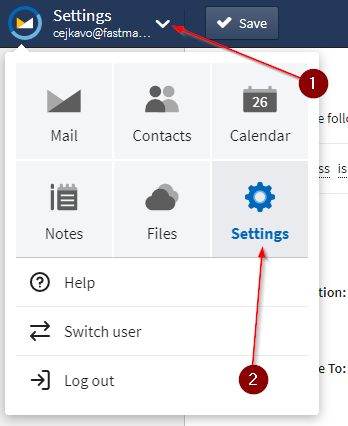
3) At the menu at the left side find the “Rules” and click button “Create Rule”
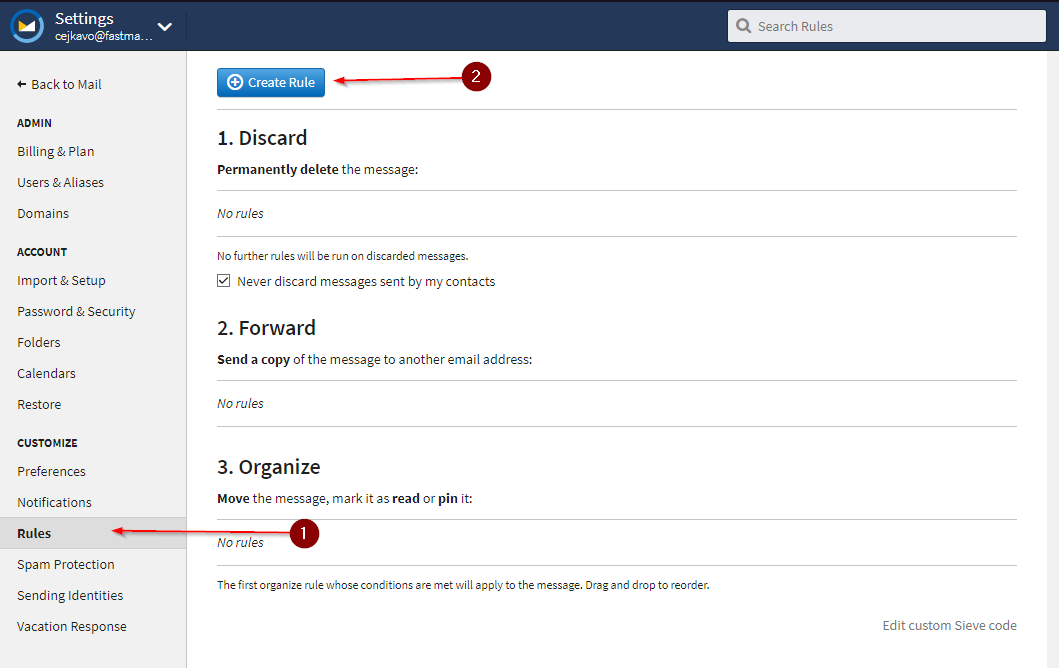
4) Click the line “From email address” and select “all” from the displayed dropdown menu.
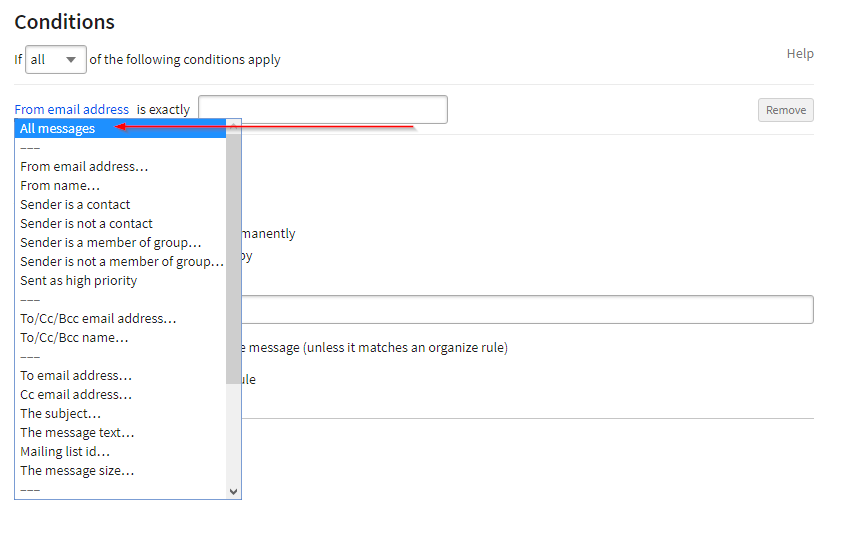
5) Select checkbox “Send a Copy” and write down your TimeMaker address to the “To:” field.
Guide how to find your TimeMaker address can be found here.
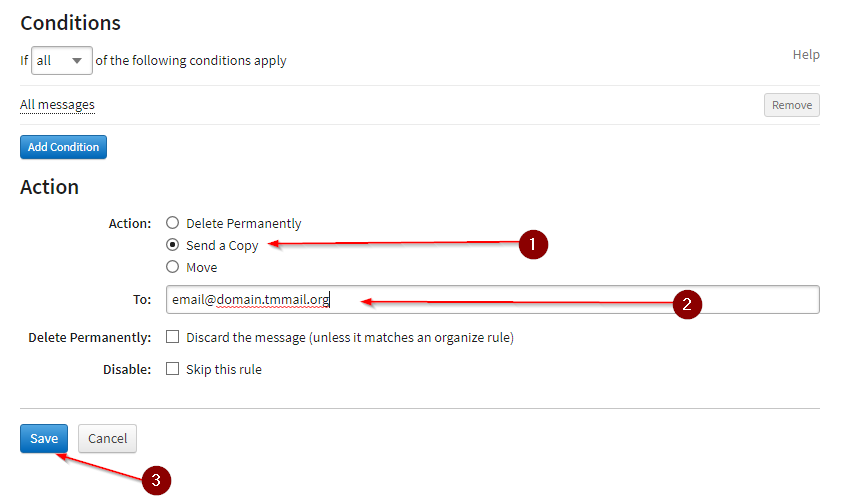
6) Press button “Save”