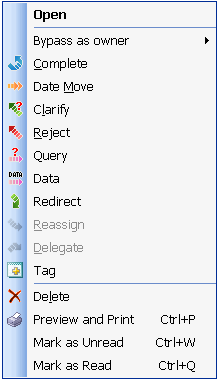A tool that enables the Owner of a Production Item to reassign the Production Item to a New Performer.
A tool that enables the Owner of a Production Item to reassign the Production Item to a New Performer.
The Performer’s Viewpoint – What happens to the Production Item from the Performer’s viewpoint?
Original Performer
When the Owner of a Production Item reassigns the Production Item to a New Performer, the Production Item is removed from the Original Performer’s Overall Inbox folder and Overall Inbox > Production Items Assigned to Me folder.
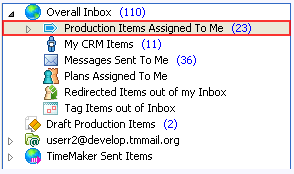
A message will be received in the Original Performer’a Overall Inbox folder informing the Original Performer of the reassignment action.
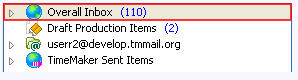
New Performer
When the Owner of a Production Item reassigns the Production Item to a New Performer, the Production Item appears in the New Performer’s Overall Inbox folder and Overall Inbox > Production Items Assigned to Me folder.
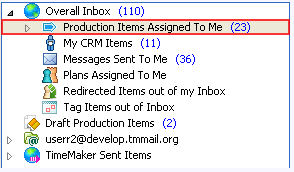
The Owner’s Viewpoint – What happens to the Production Item from the Owner’s viewpoint?
When the Owner of a Production Item reassigns the Production Item to a New Performer, the Production Item remains in the Owner’s TimeMaker Sent Items > Pending > Production Items Assigned by Me folder.
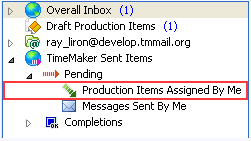
Note: All Action Toolbar buttons can be accessed from the Action Menu by right-clicking the Production Item.