This is the TimeMaker main window in module Communication. It is sectioned into three parts as it is in a regular mail client. The folders are listed in the left section of the window (The Quick Contacts box (to chat) is located beneath the folders) The list of items is in the top right section and the preview of the item is in the bottom right section.
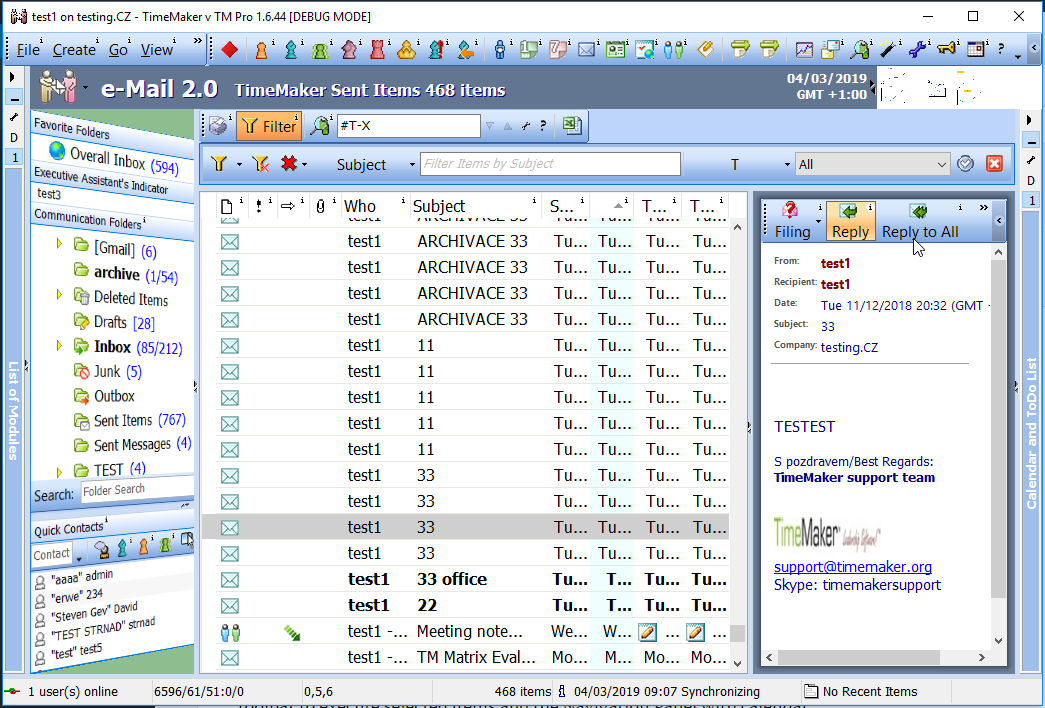
At the top is the Main Menu Bar which is TimeMaker’s general control tool, the customizable Quick Launch Toolbar to maximize your efficiency and comfort, the Module Toolbar to search or filter actual items, the Action toolbar to execute selected items and the Navigation Panel with calendar. The informative Status Bar is at the bottom.
On the left side is a toolbar to switch between individual TimeMaker modules – Communication, Plans, Progress Board, TimeMaker Search, Action List, Contacts, Calendar, Meetings and Organization chart. The content, layout and toolbars are different for each module.