What is it?
A tool that allows you to define how users with User Rights will be presented, and to hide and unhide the list of users that do not have rights to the folder.
Note: All options except Compact View are selected by default.
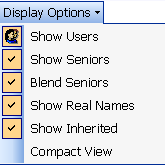
Note: The Compact View option allows you to view all User Rights data at once.
What happens if clicked?
The following options are presented:
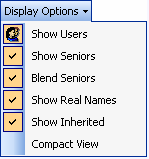
Show Users – will hide or show the list of users that do not have User Rights to the folder.
Show Seniors – For Public folders, when you assign User Rights to a Junior, the Junior’s Senior will concurrently inherit the same User Rights. This option allows you to show or hide which Seniors have inherited the User Rights.
Blend Seniors – the colors assigned to the Seniors will be washed out.
Show Real Names – The system’s default settings show the TimeMaker User name. This option allows you to show the TimeMaker User name and the user’s Real Name.
Show Inherited –
Compact View – a table displaying the users and their User Rights.