What is it?
You can select Show Users at the Display Option field to display a list of all Users that have not been granted any User Rights to the folder.
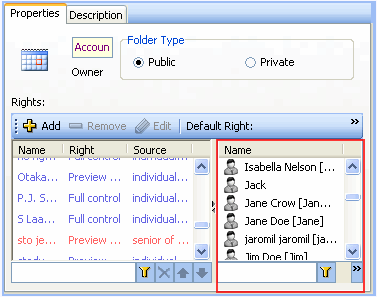
You can add a User to the User Rights list by:
- double clicking on a User Name
- selecting the User Name and pressing the Enter key
- typing the name of the User in the Filter area and pressing the Enter key
- selecting the User Name and clicking the Add button.

What happens if clicked?
Right click TM User’s Name in the Name window section.

From the drop down menu select Add to add user to the list of users with Folder Rights.