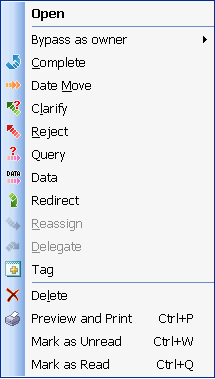![]()
A tool that enables a response to a Query, Clarify, Answer or Data.
A Clarify request can be originated by the Performer of a Production Items.
A Query, Answer or Data can be originated by a Performer, Owner or other TimeMaker User with access rights to the Production Items.
The Performer’s Viewpoint – What happens to the Production Item from the Performer’s viewpoint?
When the Owner of a Production Items uses Answer to respond to a Query, Clarify, Answer or Data, the Answer appears in the Overall Inbox folder
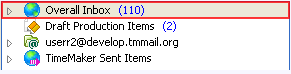
of the TimeMaker User who originated the Query, Clarification, Answer or Data until it is either answered or closed.
The Production Items remains in the Performer‘s Overall Inbox folde
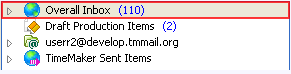
and Overall Inbox > Production Items Assigned to Me folder.
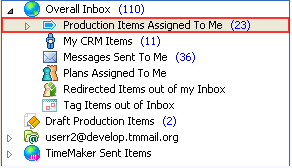
The Owner ‘s Viewpoint – What happens to the Production Item from the Owner `s viewpoint?
When the Owner of a Production Items uses Answer to respond to a Query, Clarify, Answer or Data, the Production Items is moved out of the Owner ‘s Overall Inbox folder
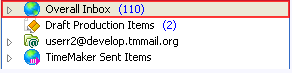
and TimeMaker Sent Items > Pending folder
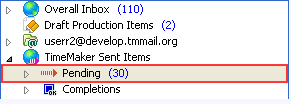
and moved to the Owner ‘s TimeMaker Sent Items > Pending > Production Items Assigned by Me folder.
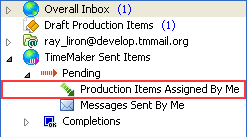
The Answer communication appears in the Owner ‘s TimeMaker Sent Items > Pending folder and remains there until it is closed by the Performer.
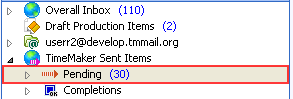
![]() All Action Toolbar buttons can be accessed from the Action Menu by right-clicking the Production Items.
All Action Toolbar buttons can be accessed from the Action Menu by right-clicking the Production Items.