Hello,
In this tutorial, we will guide you, how to connect and synchronize your timemaker calendar to your Google calendar. You will be able to manage your calendar from your phone or any device with google calendar connection.
1) Open TM calendar module
2) Right click on your calendar name and select properties
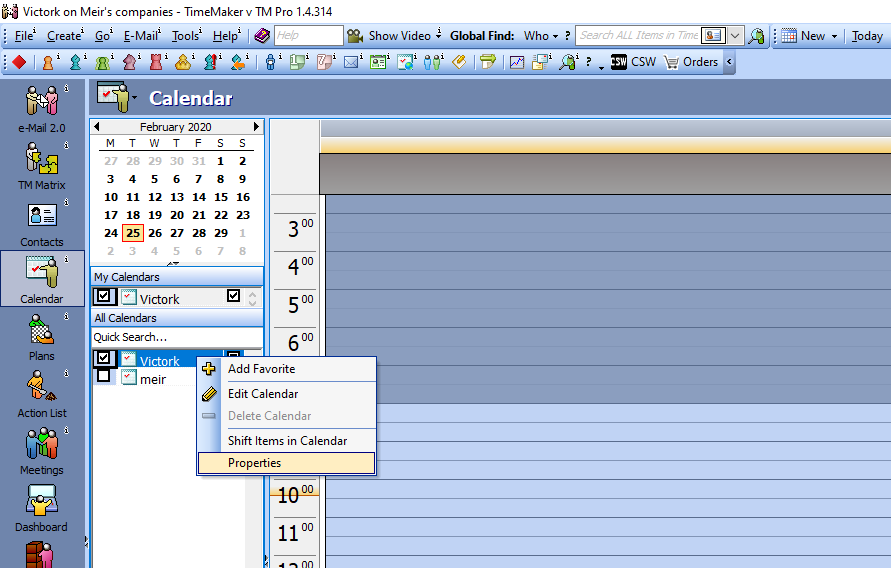
3) Move to Calendar Synchronization Tab
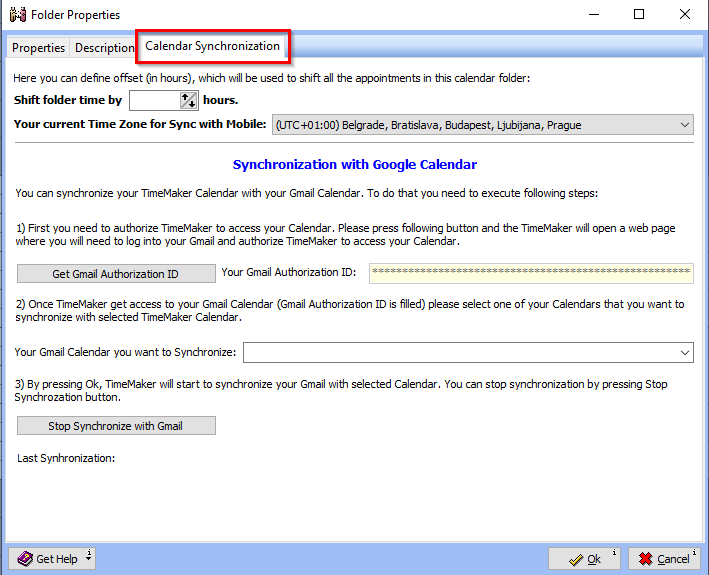
4) click on “get Gmail Authorization ID” and procede with instructions you will see on screen