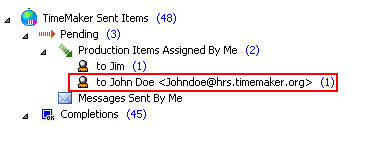Folder Content Information
Production Items Assigned by Me
All Production Items assigned by you that are not yet Completed and closed. These items remain in the Production Items Assigned by Me
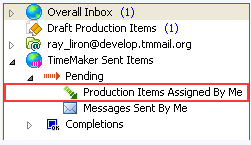
folder until:
- Completed by you (as the Owner ).
- Completed by you (as the Performer).
- Deleted by you (as the Owner )
- Delegated by you (as the Owner ) to a new Owner .
- Your acceptance of the Completion Report submitted by the Performer to
- whom the Production Items was assigned.
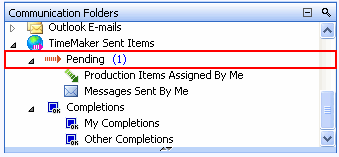
Associated Subfolders
The Production Items Assigned by Me subfolders are created automatically when you assign a Production Items, and are removed automatically when you no longer have Production Items outstanding to that particular person.
See details below.
Production Items Assigned By Me Subfolders
The Production Items Assigned by Me folder contains all the Production Items you have assigned to other TimeMaker Users or to e-mail users. The number of Production Items stored in the Production Items Assigned by Me folder
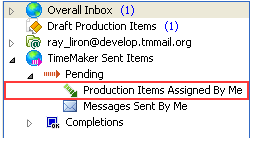
is displayed next to the folder.
The Production Items Assigned by Me subfolders are created automatically when you assign a Production Items, one folder for each TM or e-mail Performer who receives a Production Items from you, and are removed automatically when you no longer have any outstanding Production Items to that particular Performer.
Each folder also displays the number of Production Items assigned by you to the particular Performer.
For example, you assign a Production Items to the TimeMaker User whose login name is “Jim”. The “Jim” folder is created automatically. The number of Production Items stored in the “Jim” folder is displayed next to the folder. When “Jim” completes the Production Items and you have accepted the Completion, the “Jim” folder will be automatically removed.
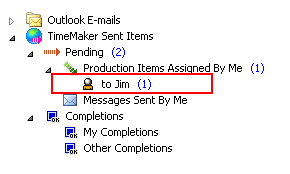
If you assign a Production Items to the e-mail user whose e-mail address is Johndoe@hrs.TM.org, the Johndoe@hrs.TM.org folder is created automatically. The number of Production Items stored in the Johndoe@hrs.TM.org folder is displayed next to the folder. When “Johndoe” completes the Production Items and you have accepted the Completion, the Johndoe@hrs.TM.org folder will be automatically removed.