1) Log-in into yandex.com e-mail
2) Press “settings button” at the top right corner and select “Message Filtering” as at the image:
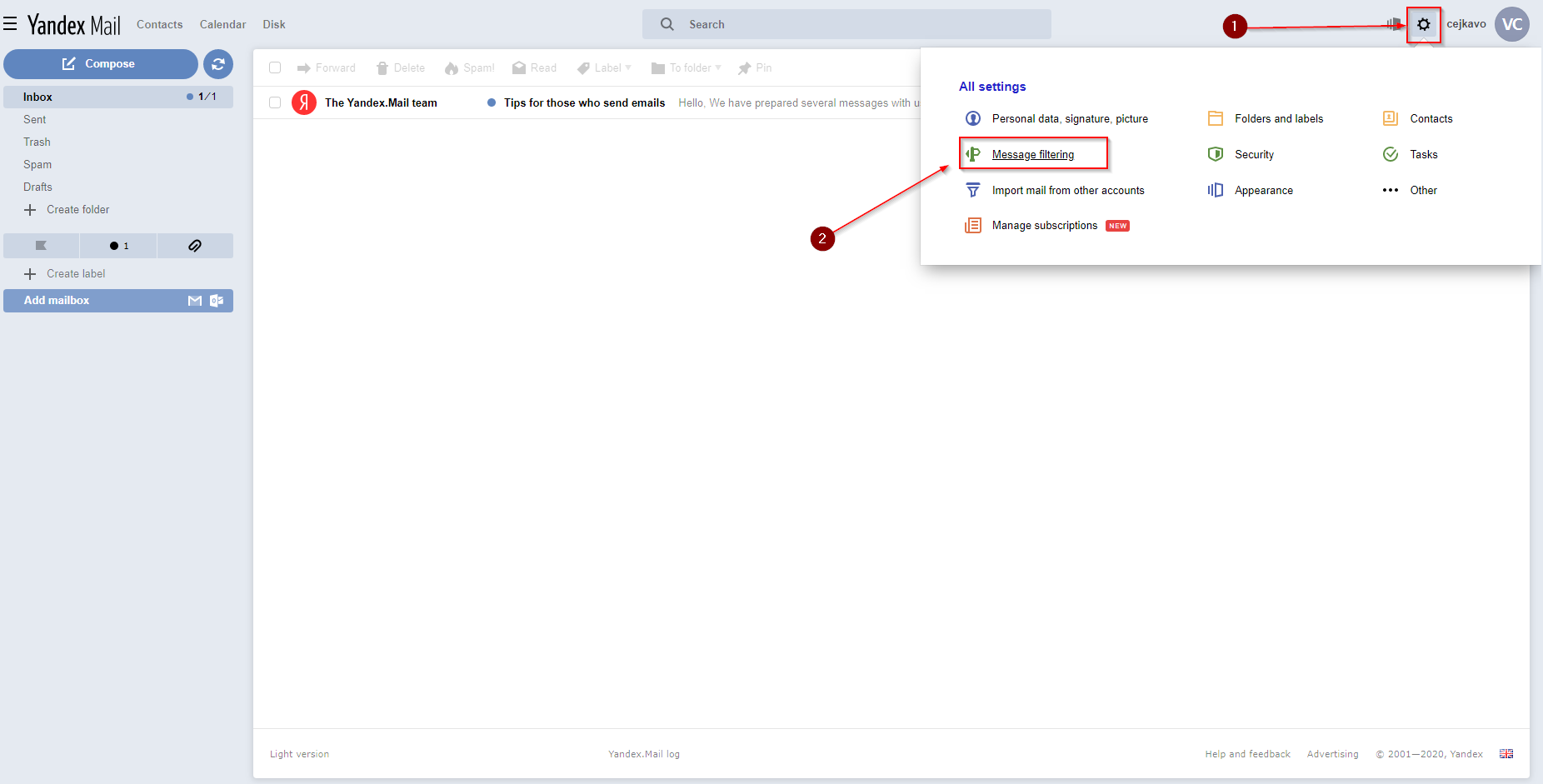
3) Press “Create Filter” as at the image
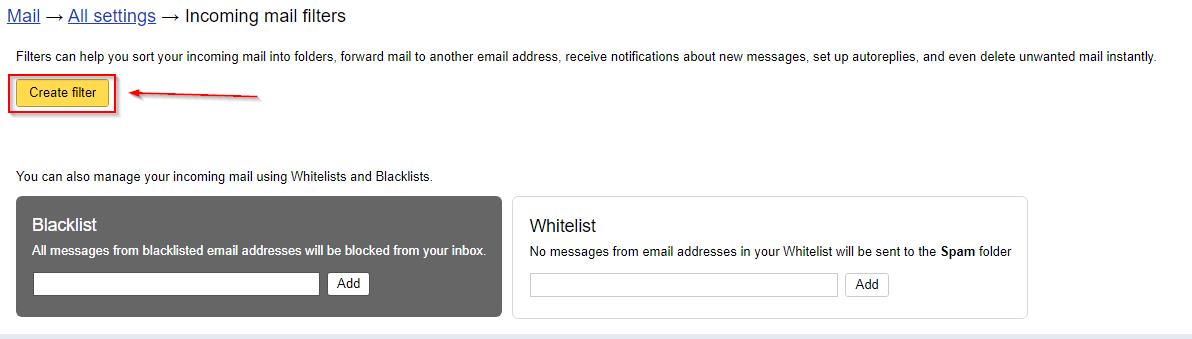
4) At the filter setup page, please leave all fields blank and check box “Forward to” and check box “save copy”
Fill your TimeMaker address into field “Forward to” .
How to find your TimeMaker address is described here.
Then press “Create Filter”. You will be prompted for the password.
Screenshot for reference:
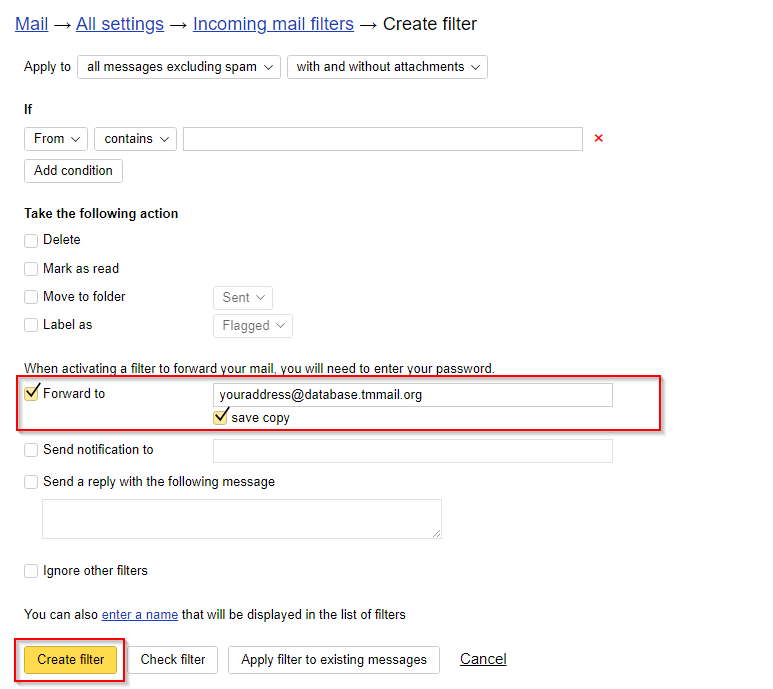
5) Done