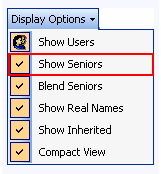
What is it?In Public folder, when you assign rights to a user that has a Seniors, the TimeMaker system will automatically grant the same rights to the Senior.
This tool allows you to display or hide the Seniors who have been added. The icons and text of the displayed Seniors are colored red.
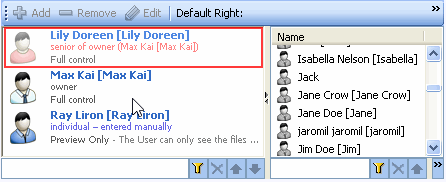
What happens if clicked?
Users who have been granted rights due to their seniority to a manually added user will be hidden or displayed at the User Rights window.
Note: The Show Seniors option is checked by default.