1) Go to the iCloud.com and sign in with your Apple ID.
2) Click “Mail”

3) In your “Mail” click the Settings button and select “Preferences..” as at the image:
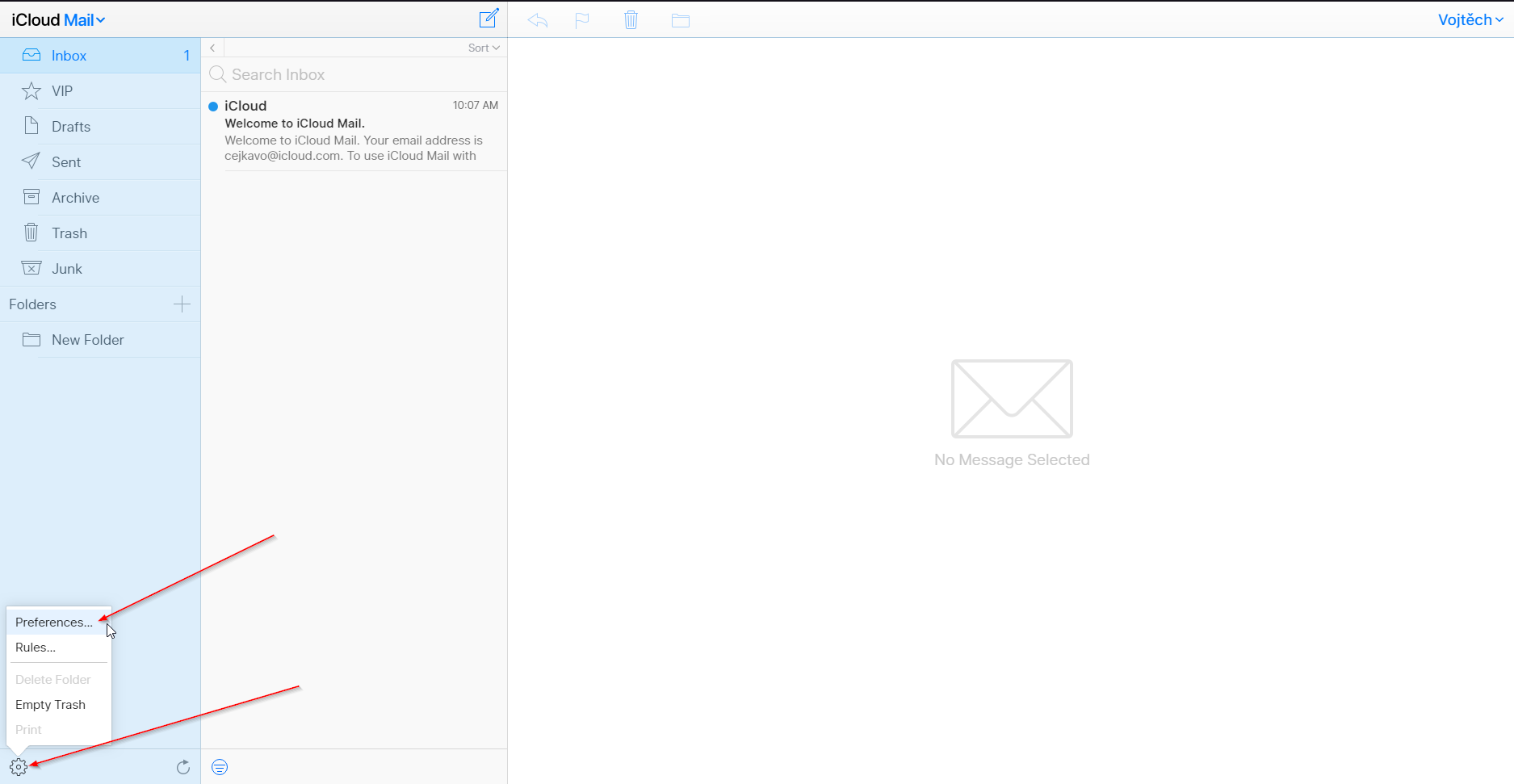
4) In the “Preferences” check the box with “Forwarding” and fill in your TimeMaker e-mail address:
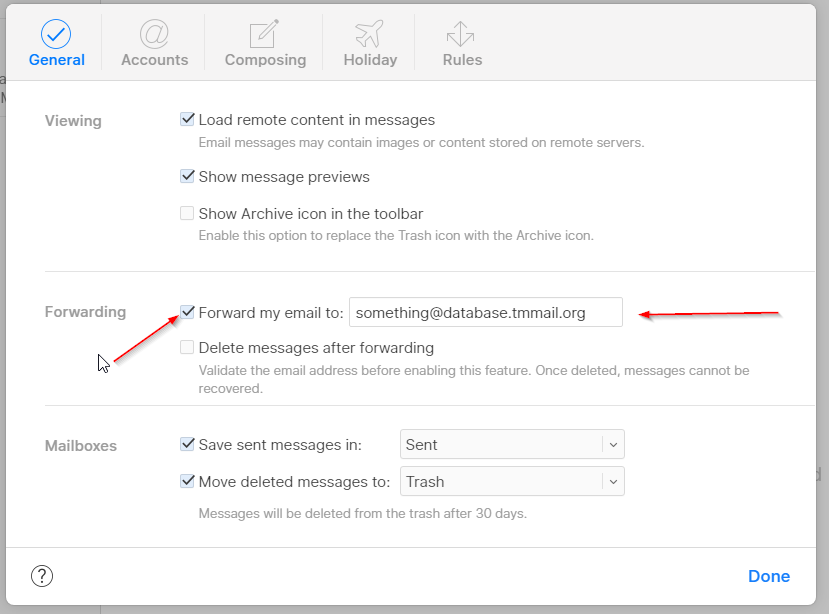
How to find TimeMaker email address is described here.
5) Press “Done” – when pressed all iCloud emails will be forwarded to desired email address. More infrmation can be found here.