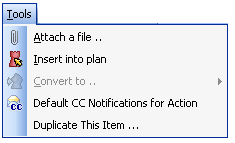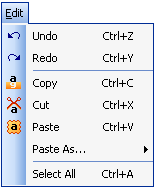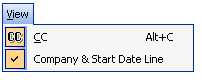What is it?
A tool that enables you to convert a new Production Item to one of the following items:
Attach a file
Default Notification for Action
Duplicate This Item
Insert into plan
Note: The option converts the entire Production Item and its history.
What happens if clicked?
A list of conversion options will be displayed. Click the desired conversion type and click OK. The Production Item will be converted to the selected item type.
Note The process of converting a Production Item into another type of item is irreversible.