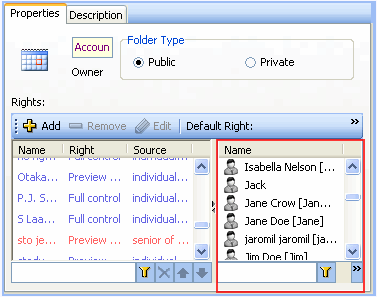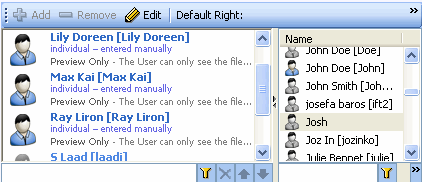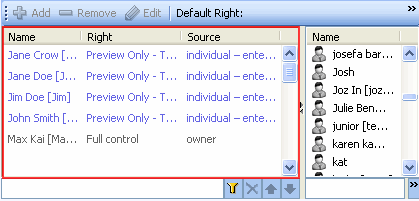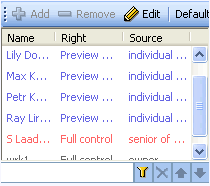What is it?
A tool that allows you to get support online or to view the TM manual.
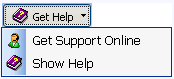
What happens if clicked?
You will be connected to a TM Support Expert who can answer any question you have in regard to TM software, or help resolve any problem you have encountered.
Support is available in various languages.
You can allow the TM Support Expert to take control of your computer in order to assist you. If you grant permission, the TM Support Expert will be able to see your screen and control your mouse, and thus help you to solve the problem you have or show you how to more effectively use the TM programs.
For your first connection to a TM Support Expert, you will be required by your browser to install Active X.
You can observe everything that is done while the TM Support Expert has access to your computer.
Once connected, you can disconnect from the TM Support Expert at any time by clicking the Terminate button.
Click Show Help to open the TM manual.